# OneClick
Momo OneClick gives the immediate possibility to access Momo's QuickScan in a password-less authentication process and get patient overviews with all results for a single-patient or department.
# PDMS
From PDMS single patient or department queries are possible.
Click to access Momo's QuickScan and start a query for one selected patient.
Click
to access Momo's QuickScan and start a query for all patients of one department.
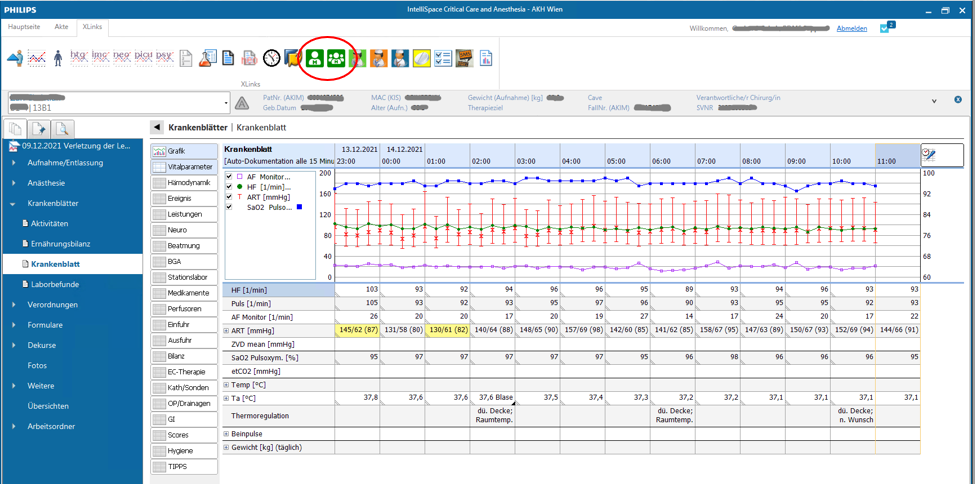
# AKIM
To execute Momo OneClick from AKIM, open the AKIM Viewer and select a patient.
By clicking ![]() you can access Momo's QuickScan and start the query for the selected patient, which will then be displayed in an additional tab.
you can access Momo's QuickScan and start the query for the selected patient, which will then be displayed in an additional tab.
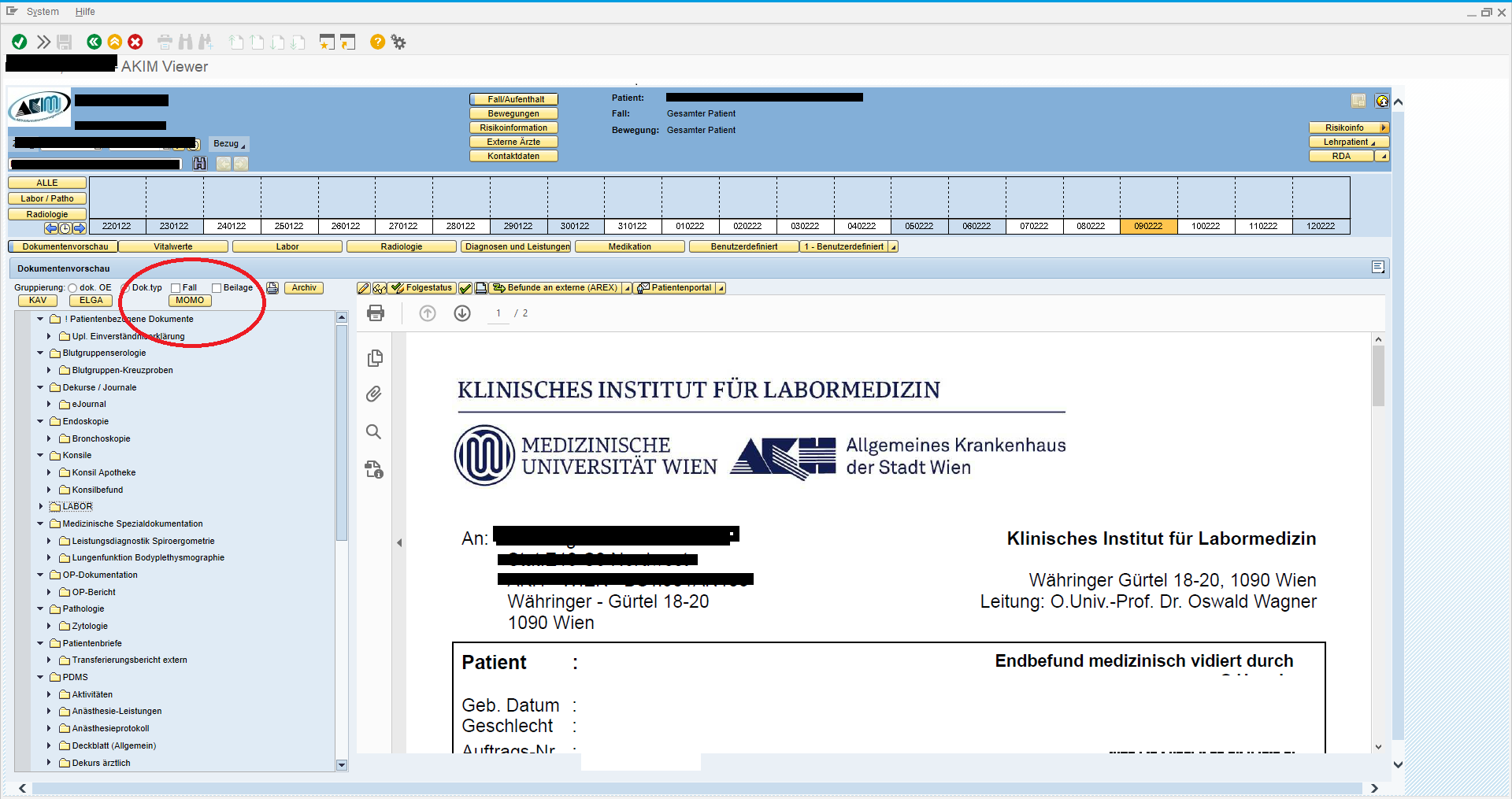
For detailed information about QuickScan queries, please have a look at the QuickScan Support Page.
← AMR Management →
