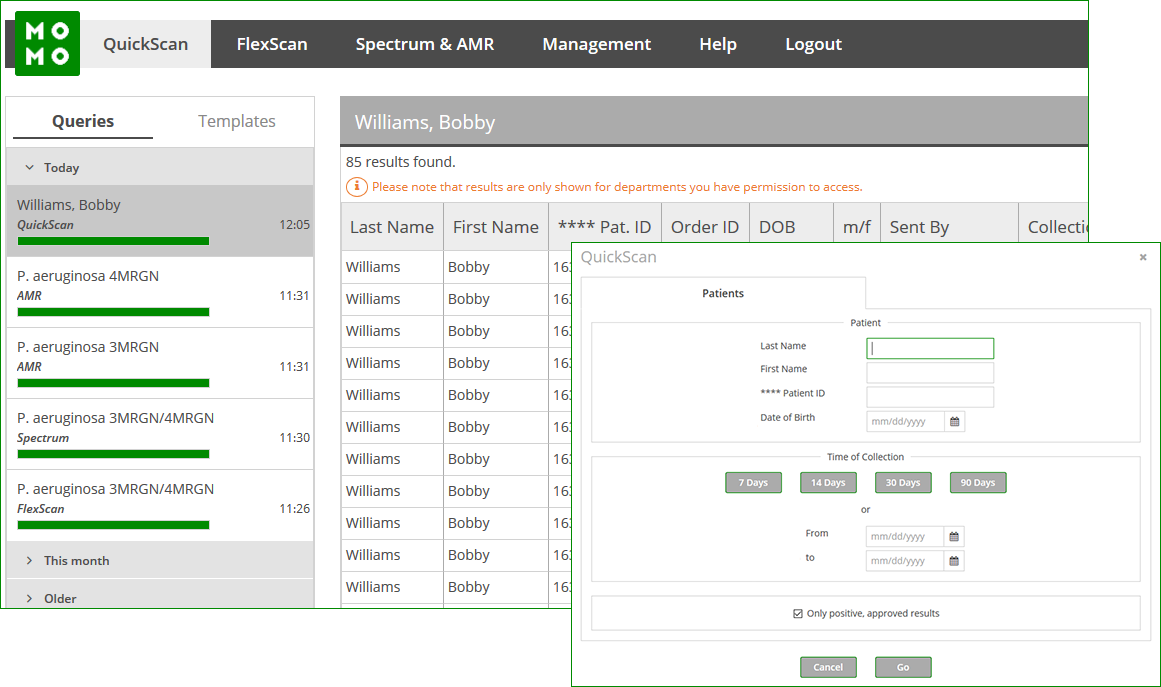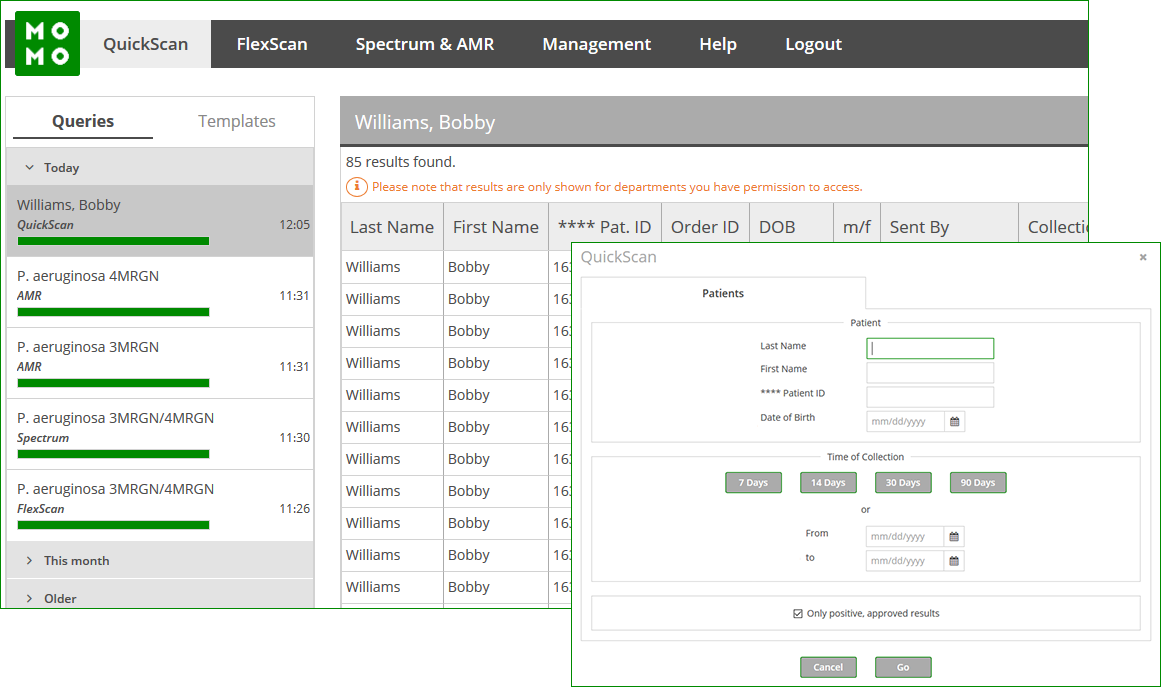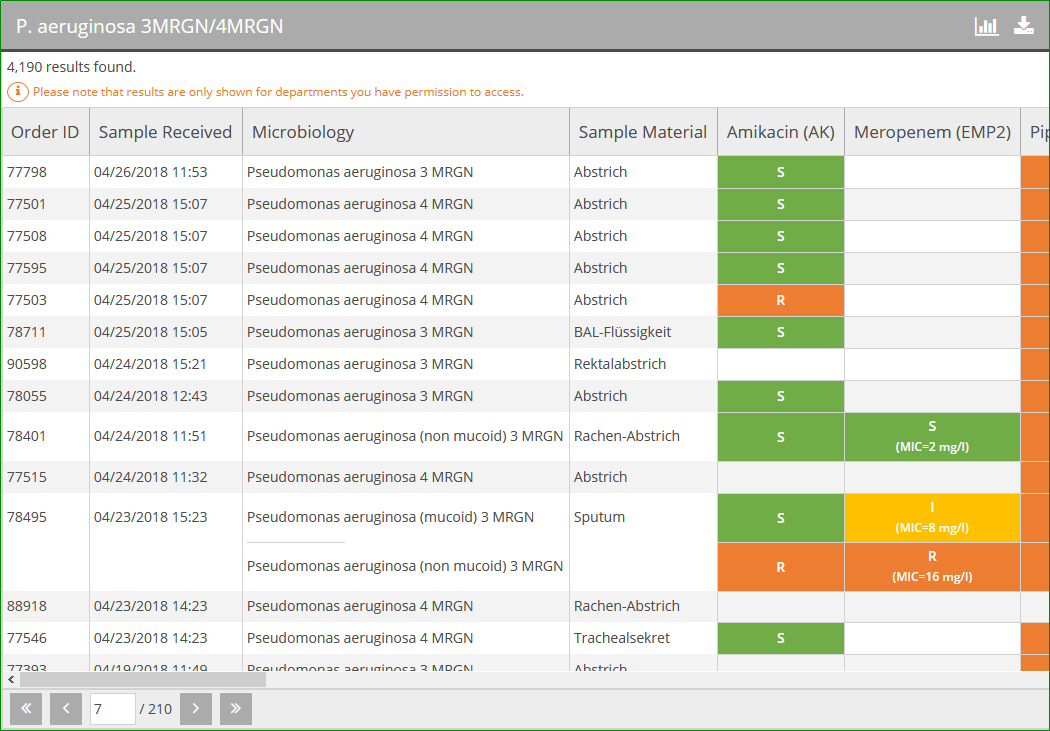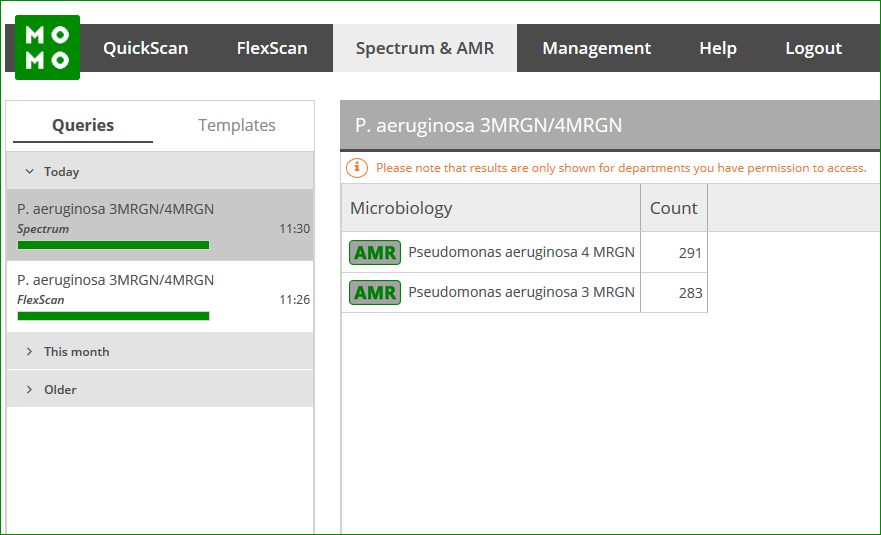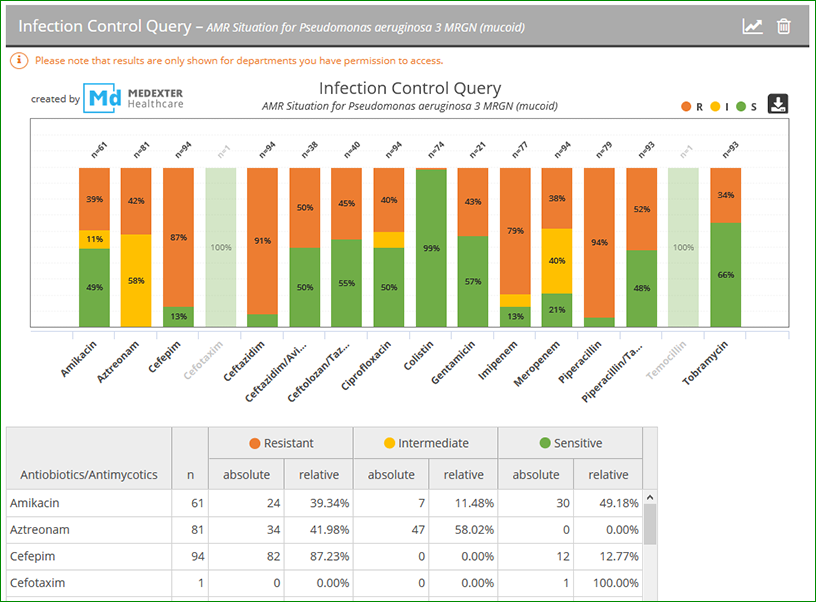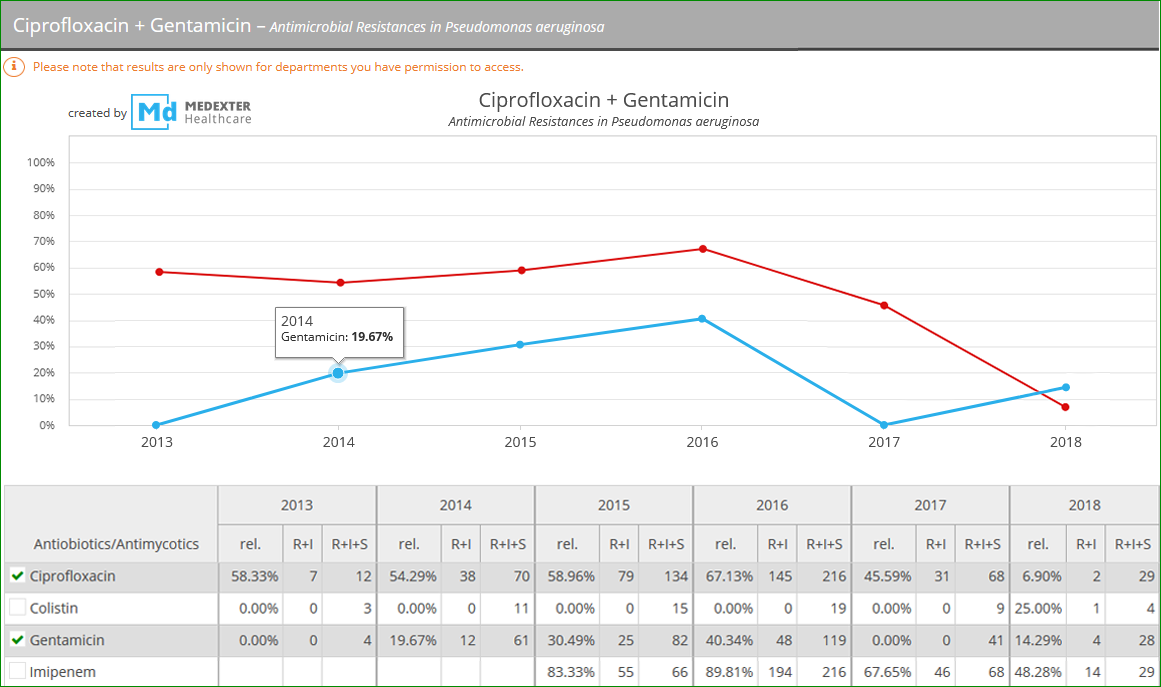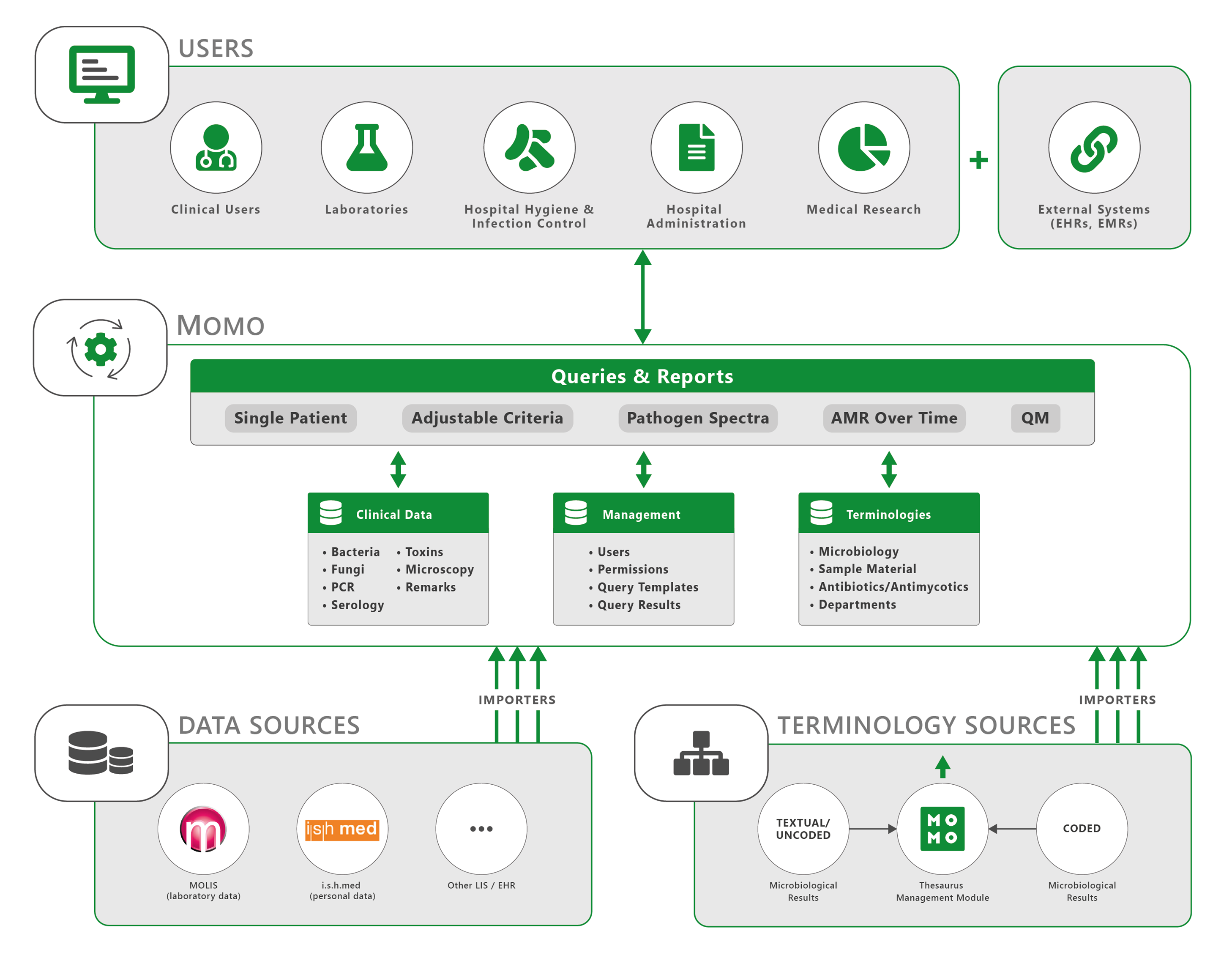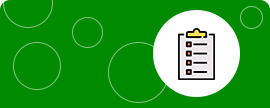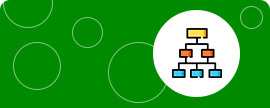Microbiology Analytics with
MOMO
Momo is a Microbiology Analytics and Clinical Tool for Reporting Pathogens and Antimicrobial Resistances
FAST CLINICAL TOOL
Be aware of all pathogens and resistances present in your ward. Have immediate overview of all results for one patient or department. Create and share weekly reports.
AMR SITUATION & HISTORY
View a pathogen’s AMR pattern and the change of resistance over time. Compare the effectiveness of several antimicrobial agents.
INFECTION CONTROL
Access a patient’s or a department’s recent resistance history. Monitor trends and avoid epidemics in your hospital.
LAB RESULTS
Momo can work with bacteria and fungi including AMR profiles, PCR results, serology results, toxins, microscopy results, miscellaneous remarks, and many more.
REPORTS & BENCHMARKING
Create mandatory AMR reports or use Momo in medical research projects. Images and .csv files can be exported to programs like Excel for your specific purposes.
EMR & LABORATORY INTEGRATION
Doctors can access patient or department overviews with just one click. Laboratories can include Momo‘s graphics and analyses in their outgoing reports.
Certified as medical device software in accordance with EU IVD Directive 98/79/EC.
Single patient overview with just one click
QuickScan shows you everything on a single patient or department.
All the Information in One Place
Momo is a microbiology analytics tool with strong clinical features. The system can work with all lab results available in modern microbiological laboratories: bacteria and fungi including AMR profiles, PCR results, serology results, toxins, microscopy results, miscellaneous remarks, and many more.
Momo provides all the information on pathogen occurrence, frequency distribution, resistance situation, and resistance change in one place. 59 different query parameters allow maximum flexibility for clinical, QM, epidemiological, and research queries. User-defined templates facilitate reporting and benchmarking.
High Query Performance
Get up-to-date results. Fast.
QuickScan
Momo’s QuickScan functionality gives immediate overviews including all or only positive, approved results for one patient or department. It serves as a fast clinical tool for the physician and shows up-to-date results.
QuickScan
Momo’s QuickScan functionality gives immediate overviews including all or only positive, approved results for one patient or department. It serves as a fast clinical tool for the physician and shows up-to-date results.
FlexScan
Use these highly customizable queries with the full microbiological data available. Answer clinical, epidemiological, research, and QM questions with our 59 query parameters.
Momo’s optimized filtering module provides various options to remove duplicate as well as consecutive isolates. Adjust these methods as you wish (optional).
FlexScan
Use these highly customizable queries with the full microbiological data available. Answer clinical, epidemiological, research, and QM questions with our 59 query parameters.
Momo’s optimized filtering module provides various options to remove duplicate as well as consecutive isolates. Adjust these methods as you wish (optional).
Spectrum
Based on FlexScan or QuickScan results, Spectrum counts the data and provides frequency distributions for each or a combination of selected parameters.
Useful for a wide range of purposes, such as monitoring pathogen occurrence across different hospital units—especially multi-drug resistant germs—or for cost control regarding test orders and antibiotic consumption.
AMR
By clicking  in your Spectrum results, you can access and graphically display the complete antimicrobial resistance situation for every found pathogen.
in your Spectrum results, you can access and graphically display the complete antimicrobial resistance situation for every found pathogen.
The antimicrobial resistance information is based on the S-I-R model and coded in three colors. Differences in the number of tests for individual antimicrobial agents are explicitly indicated.
AMR History
Click on any antibiotic or antimycotic in your AMR result to view its resistance history. Find out how the resistance of a pathogen to an antibiotic/antimycotic has changed over time. Graphically display several agents to compare their effectiveness.
AMR History
Click on any antibiotic or antimycotic in your AMR result to view its resistance history. Find out how the resistance of a pathogen to an antibiotic/antimycotic has changed over time. Graphically display several agents to compare their effectiveness.
How it works
Momo obtains data from the hospital’s microbiological laboratory information system (LIS) and possibly also from the hospital information system (EMR). Data transfer can be direct, through an interface, or via a communication server.
Momo can be accessed with a user’s personal credentials via any web browser inside the hospital’s internal network (or—if requested—from a remote location). It can also be integrated into the hospital’s EMR and accessed without login—for example—by clicking a button inside the EMR interface.
Users are able to query the available data using Momo’s different modules (QuickScan, FlexScan, Spectrum, AMR, AMR History)—which complement each other and allow to answer a wide range of clinical as well as QM, epidemiological, and research questions.
Momo‘s thesaurus management module is able to accommodate results in coded as well as in free text form. Thus, the latest results that have not been coded yet can immediately be incorporated into the thesaurus and are available for querying without delay.
How it works
Momo obtains data from the hospital’s microbiological laboratory information system (LIS) and possibly also from the hospital information system (EMR). Data transfer can be direct, through an interface, or via a communication server.
Momo can be accessed with a user’s personal credentials via any web browser inside the hospital’s internal network (or—if requested—from a remote location). It can also be integrated into the hospital’s EMR and accessed without login—for example—by clicking a button inside the EMR interface.
Users are able to query the available data using Momo’s different modules (QuickScan, FlexScan, Spectrum, AMR, AMR History)—which complement each other and allow to answer a wide range of clinical as well as QM, epidemiological, and research questions.
Momo‘s thesaurus management module is able to accommodate results in coded as well as in free text form. Thus, the latest results that have not been coded yet can immediately be incorporated into the thesaurus and are available for querying without delay.
We offer licenses for patient care and vendor integration.
User-defined Templates
Once configured, save frequently used queries as templates for quick retrieval. Conveniently reuse, rename, and adjust them to your liking.
Reporting Made Easy
Use Momo’s Reporting for mandatory AMR reports, internal and QM reports to your hospital‘s administration, or in medical research projects. Images and .csv files can be exported to Excel or similar programs, allowing you to create diagrams and statistics for your specific purposes.
Benchmarking Support
You want to participate in national (e.g., the yearly official Austrian Resistance Report AURES) or international (e.g., The European Surveillance System EARS-Net) benchmarking networks? Discuss with us the regular, time- and cost-saving electronic data export to the requesting national reference centers and to ECDC, Stockholm.
Want to know more?
Resources
Find resources like the product folder, support pages, licensing options, and more.
Go to resourcesCONTACT US
Call us directly (+43 1 968 03 24) or send us your questions. We are happy to help.
GET IN TOUCH